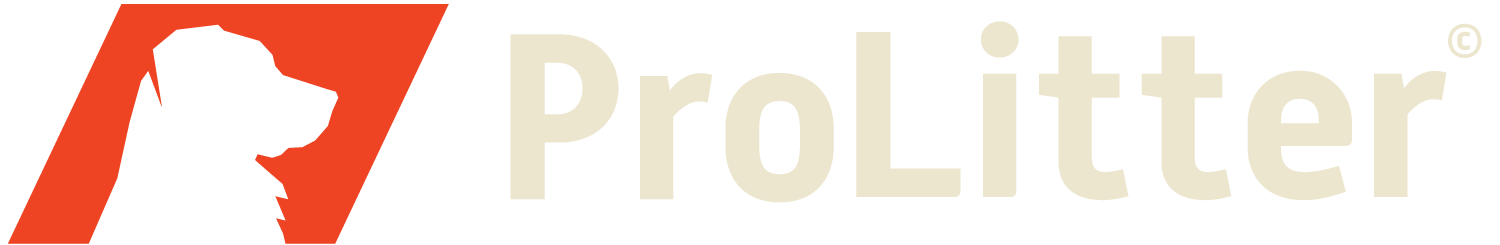How do I add my stud dog to ProLitter.com
To add a stud dog you must first add the dog and all his data. Stud dog listings must have all their health clearances. Once you have added your dog, you can then click “Add a Stud” from your dashboard, give this stud dog listing a unique name, then when prompted select the dog from your list of eligible dogs and save. After you have saved your stud dog to ProLitter.com you will be directed to his page which is “INACTIVE” by default, now you will enter any specific data about the stud service you are offering. Once you are satisfied with how your stud dog appears click the “ACTIVE” button to make your stud live for viewing.
Note: Stud dogs are not viewable by the public, anyone who desires to search for a stud dog must have a ProLitter.com account.